Web Accessible Images: Where to Start
- December 22, 2017
- / Adot Labs
- / learningcenter

Can a Blind Guy See Your Images?
A visually impaired citizen may not be able to see the photo on your homepage. Images must have text alternatives that describe the information or function represented by them. This person is reliant upon his screen reader to both read the on-screen text and explain the included images.
What is Alt-Text?
Screen readers will look at the photo’s alt-text when speaking the content of the website aloud. Without providing accurate alt text, your customer won’t be provided the opportunity to absorb your entire message.
There are informational images, active images, larger images and unimportant images. Realizing the purpose of the images on your site is the first step on how to write the alternative text.
Informational images should contain alternative-text that conveys the same info as the image conveys to sighted users. However, it is recommended that if you're dealing with charts and graphs, you explain the meaning of those graphs in the paragraph below.
Web Accessibility Initiative explains how to provide appropriate text alternatives based on the purpose of the image. Read more about accessibility and images here.
Have More Questions?
At Adot Labs, our team has developed a thorough and comprehensive accessibility solution to assist all businesses. Following the latest web content accessibility guidelines and Section 508 guidelines, we will provide your business with not only the knowledge needed for compliance, but the tools to implement the needed changes. Contact us today, for additional information.
 ADA Lawsuits Target Non-Compliant Websites (2:45)
ADA Lawsuits Target Non-Compliant Websites (2:45)
 Winn Dixie Loses ADA Website Lawsuit (3:33)
Winn Dixie Loses ADA Website Lawsuit (3:33)
 How Does it Work?
How Does it Work?
 Adot Labs Introduces Adot Pro as an Affordable and Quick Solution for Web Accessibility
Adot Labs Introduces Adot Pro as an Affordable and Quick Solution for Web Accessibility
 What is an Accessible PDF?
What is an Accessible PDF?
 Adot Pro is featured at the 2017 FRLA Conference in Orlando
Adot Pro is featured at the 2017 FRLA Conference in Orlando
 Adot Labs Partners with the Florida Restaurant and Lodging Association
Adot Labs Partners with the Florida Restaurant and Lodging Association
 Content Developers: You're Forgetting a Key Audience that Matters
Content Developers: You're Forgetting a Key Audience that Matters
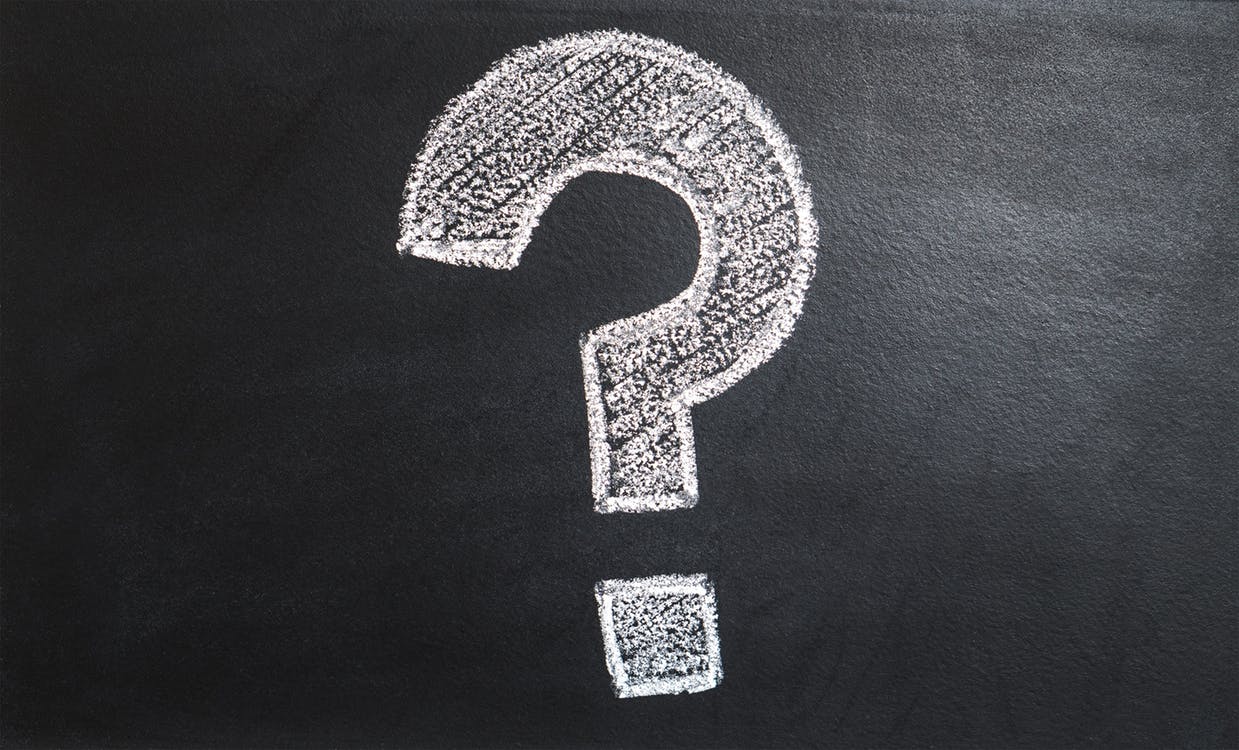 What is Web Accessibility?
What is Web Accessibility?
 Why Your Business Needs an Accessibility Plan
Why Your Business Needs an Accessibility Plan