Content Developers: You're Forgetting a Key Audience that Matters
- December 22, 2017
- / Adot Labs
- / learningcenter

Ensuring Your Content is Accessible
Content accessibility should be at the forethought of production. Before creating or publishing your content, consider the tips below. These tips can help save you time and money on accessibility remediation. The comprehensive web content guidelines are available on the W3C webpage.
Headings
Headings are a crucial element in creating accessible content. They allow screen reading technology to navigate to specific areas of content, which saves the user time.
Text
- Do not use images of text. Screen readers will only see it as an image
- Use descriptive text for any graphs or diagrams
- Avoid using acronyms, when possible. Sometimes, screen readers will try to sound out the acronym. You can imagine how that would sound. Confusing!
- Avoid using color references as a sole means to distinguish between items. Example: You can say “click the green box” if there is only one (1) box but don’t say “select the green box to continue” if there is a green, blue, and yellow box, as a screen reader can’t distinguish color. Provide another means for the user utilize the content, such as “Click on the button labeled ‘complete’.”
- Avoid directional language. This means writing things like, "See below for more details."
Links
- If there are links in your content, ensure that they are descriptive—what should the user expect when they click on it.
- Do not use “click here” or “more” as the link will not be read, just the text. People who use just keyboards to maneuver a website will normally bounce around between links. If the link just says "click here" the user will not understand what the link is for. Instead, blend the link into your sentence. For instance, instead of “for more information about Adot Pro click here”, use “read more about Adot Pro.”
- Minimize having links open in new windows, as it can be confusing to users.If you can't avoid it, make sure that there is a warning that lets the user know they are leaving your website.
- Be aware that using the URL in your content may cause issues for impaired users as well, as screen readers will read each letter of the URL individually. This may be no real issue it the URL is short, like fakeurl.com but if the URL is more complex like fakeurl.com/articles/22515/testing-out-fake-url, well, that's just cruel and unusual punishment.If you absolutely must use a URL, shorten it using a URL shortener.
Graphics and Images
- Be sure to include alternative text (alt text) to tell the user the purpose/description of your image
*Note: If the image displayed is for decorative purposes (image doesn’t provide any information about the page), you do not have to include alt text, as the screen reader will ignore the image.
- Do not use images that include text, if possible, as an alternative provide an explanation of the image in text on the page
Language
- Keep your writing simple. If you write plainly, you can help improve accessibility
- Short sentences are beneficial to screen readers, the recommended sentence length is between 20-25 words.
Videos
- Be sure to caption any videos.
- Ensure that video player controls are accessible using either mouse or keyboard
- More information on video accessibility can be found on the W3C Multimedia Webpage.
What More Can You Do?
The tips above are just a starting point to accessibility. Below are 5 quick steps you can take to ensure that not only your content but your website is accessible.
- Plan: Think about the many different potential users of your goods and services—this includes impaired users, which make up 19% of the population
- Analyze & Audit your website: Utilizing a service such as Adot Pro to check for compliance can be the difference between spending $30 and $50,000+
- Implementing the steps the Department of Justice (DOJ) Outlined in Previous Settlements
- Ensure that you are adhering to WCAG 2.0/2.1 Guidelines
- Post an Accessibility Statement
For more information on posting an accessibility statement, contact Adot Pro today.
 ADA Lawsuits Target Non-Compliant Websites (2:45)
ADA Lawsuits Target Non-Compliant Websites (2:45)
 Winn Dixie Loses ADA Website Lawsuit (3:33)
Winn Dixie Loses ADA Website Lawsuit (3:33)
 How Does it Work?
How Does it Work?
 Adot Labs Introduces Adot Pro as an Affordable and Quick Solution for Web Accessibility
Adot Labs Introduces Adot Pro as an Affordable and Quick Solution for Web Accessibility
 What is an Accessible PDF?
What is an Accessible PDF?
 Adot Pro is featured at the 2017 FRLA Conference in Orlando
Adot Pro is featured at the 2017 FRLA Conference in Orlando
 Adot Labs Partners with the Florida Restaurant and Lodging Association
Adot Labs Partners with the Florida Restaurant and Lodging Association
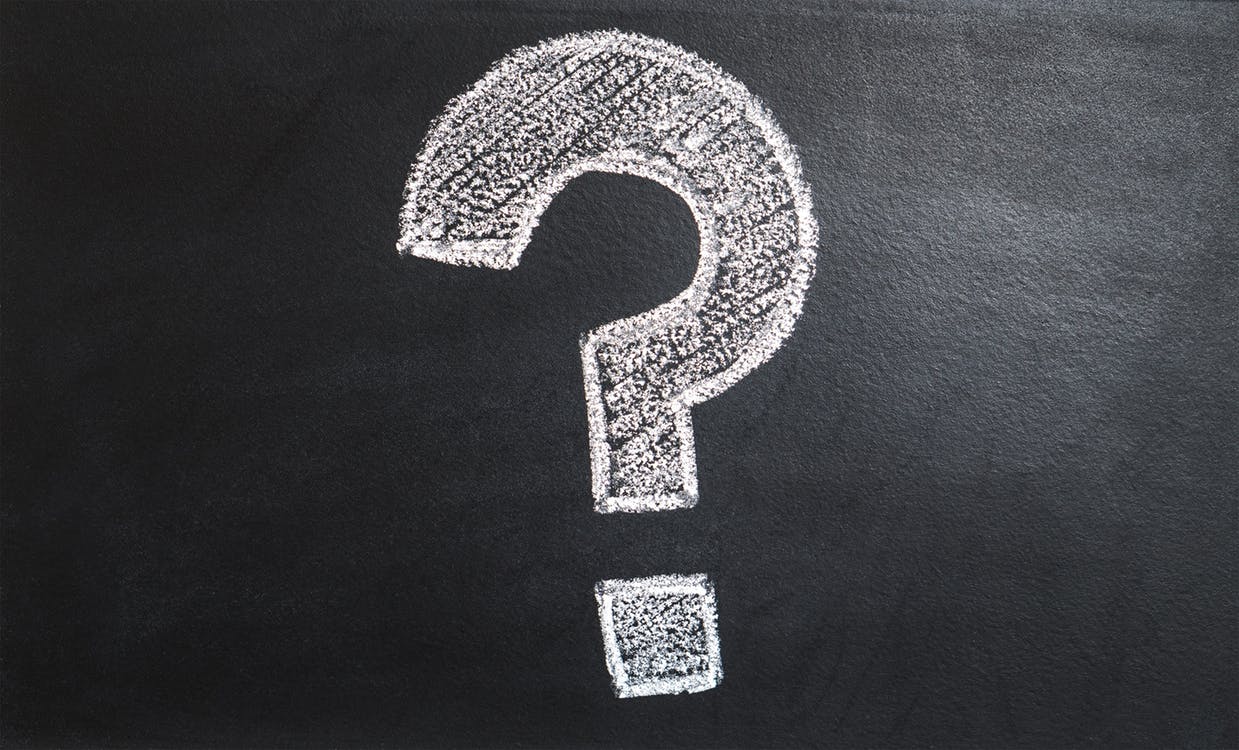 What is Web Accessibility?
What is Web Accessibility?
 Why Your Business Needs an Accessibility Plan
Why Your Business Needs an Accessibility Plan
 Web Accessible Images: Where to Start
Web Accessible Images: Where to Start