Is your Website Inclusive? Here Are Four Ways to Check
- January 23, 2018
- / Adot Labs
- / learningcenter

It’s 2018 and the internet is still not equal for all. This is a time where activism and protesting is a prominent activity in our country for every kind of issue between women’s rights, racial equality, immigration and more. Where are the activists to ensure people with disabilities can use the internet just like everyone else?
Individuals with impairments that include visual, audio, cognitive and more, face various challenges when logging onto the internet.
Here are 4 practical and simple ways to make your site more inclusive:
1. Use Alt Tags.
Image Alt tags provide text via the ALT attribute for an IMG tag. In simple terms, you should provide text that describes the images on your site. The description should be short and simple.
2. Use Descriptive Text for Hyperlinks.
The hyperlink text should provide detail for the reader to understand the link’s purpose out of context. Stay away from using ‘click here,’ or ‘click me’ for link text. Since assistive technology will allow user to quickly navigate through the page the text used for the link is important.
3. Embed accessible documents.
Accessible documents need to be readable by screen readers. If you’re still converting documents to PDF on your printer, this will not suffice. Those documents are just glorified pictures of your documents. In order for your documents to be accessible, they need to have Optical Character Recognition (OCR) to allow assistive technology to read them.
4. Be Mindful of Color Contrast.
Having sufficient color contrast between the text and its background makes information more readable for people with color blindness or color sensitivity.
There are many other ways to make your website inclusive to those with disabilities. Check out more by reading the Web Content Accessibility Guidelines.
 ADA Lawsuits Target Non-Compliant Websites (2:45)
ADA Lawsuits Target Non-Compliant Websites (2:45)
 Winn Dixie Loses ADA Website Lawsuit (3:33)
Winn Dixie Loses ADA Website Lawsuit (3:33)
 How Does it Work?
How Does it Work?
 Adot Labs Introduces Adot Pro as an Affordable and Quick Solution for Web Accessibility
Adot Labs Introduces Adot Pro as an Affordable and Quick Solution for Web Accessibility
 What is an Accessible PDF?
What is an Accessible PDF?
 Adot Pro is featured at the 2017 FRLA Conference in Orlando
Adot Pro is featured at the 2017 FRLA Conference in Orlando
 Adot Labs Partners with the Florida Restaurant and Lodging Association
Adot Labs Partners with the Florida Restaurant and Lodging Association
 Content Developers: You're Forgetting a Key Audience that Matters
Content Developers: You're Forgetting a Key Audience that Matters
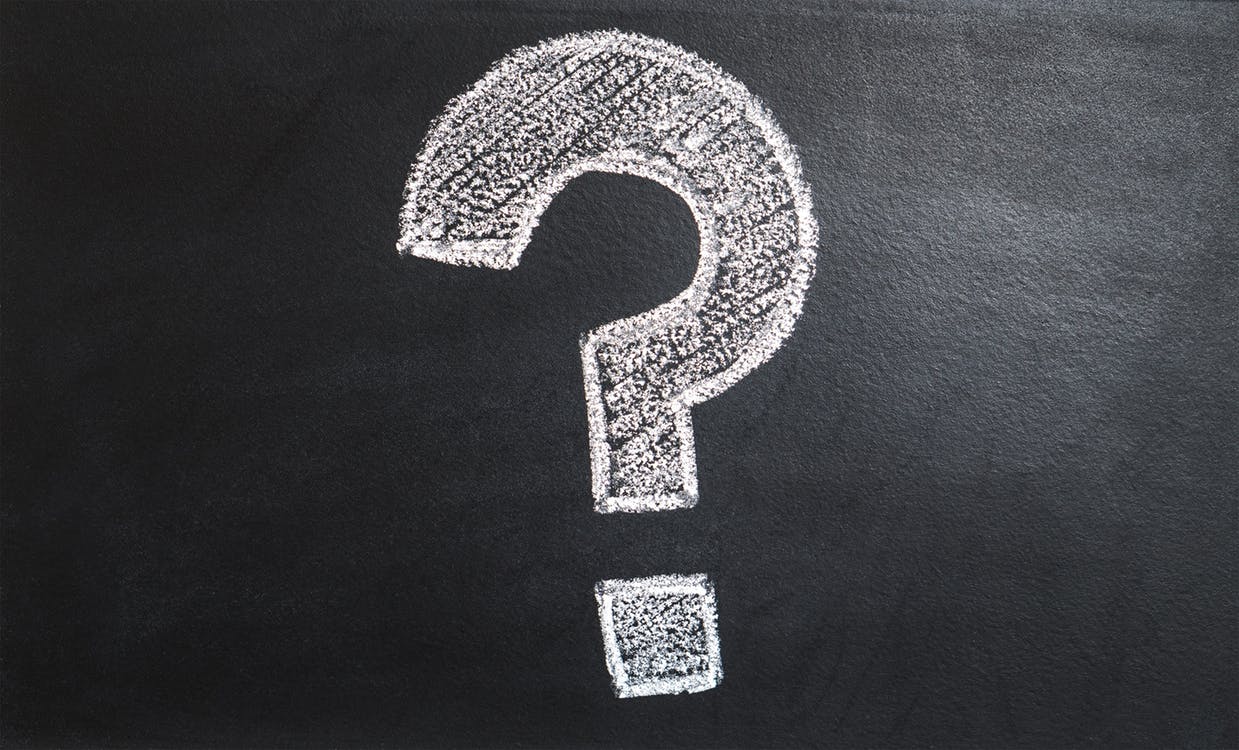 What is Web Accessibility?
What is Web Accessibility?
 Why Your Business Needs an Accessibility Plan
Why Your Business Needs an Accessibility Plan