How People with Disabilities Use the Web
- February 16, 2018
- / Adot Labs
- / learningcenter

One of the phrases we hear a lot from people who are new to web accessibility is “I never really thought disabled people would use my site.” 19% of the population has some form of a disability, that’s 56.7 million people. If your website isn’t built to include the disabled you are missing out on a large consumer base. To help people understand how disabled people use the internet we’ve come up with this comprehensive guide.
Tools for the Visually Impaired
Screen Readers: A screen reader is a software tool that reads text on the screen. Most people think this a great software if they’ve never personally used it themselves. However, it’s not that simple. The average user on a website only reads 20% of the content, can you imagine how annoying it would be if screens had to read everything from the navigations to the footer without the ability of skipping content? Advanced screen reader software will give visually impaired options to easily control what is read to them, such as skipping to the main content, reading just one line of text, or reading text based off of formatting such as only reading text that is bold. Popular screen readers include JAWS (Job Access With Speech), Window-Eyes and NVDA (Nonvisual Desktop Access).
Braille Keyboards: A braille keyboard is extremely dissimilar from a standard QWERTY keyboard. There are only 8 keys which are used to make the Braille letters. There are standard keyboards that have Braille letters covering the standard keyboard letters. However, Braille keyboards make locating the cursor and navigation a lot easier for visually-impaired individuals.
Tools for the Physically Disabled
Sip and puff Systems: The sip and puff system is where psychically disabled people (much like the name suggests) use sips and puffs in order to navigate the web. It identifies sips and puffs and translates them into commands like mouse clicks and keyboard strokes.
Hands-Free Mouse Tracking: With the ever-changing environment of the internet, there are a variety of ways physically disabled people can control a cursor without keyboard commands now.
One option is Face Mouse by Claro software. This software turns any web camera into a mouse. It does this by recognizing face or head movements and translates them into commands, like clicks from a mouse. Face Mouse also lets its users set certain movements to certain commands to let them customize their settings and make the software personable to them.
Another option is EyeGaze Edge. This system works by having a special video camera that is mounted below the screen. The video camera observes the user’s eye movements to identify where the user is looking on the screen. The eye movements are then mirrored on the screen and the user looks at special keys on the screen to navigate.
A third option for hands-free mouse tracking is Lomak, which stands for light-operated mouse and keyboard. A device with a laser pointer can be worn on the user’s head or arm. The user can then move their head or arm to point the laser pointer to various points on the screen or keyboard to control the cursor.
Website Owners – Web Accessibility is just good business sense
None of these accessibility tools are perfect, are many are very expensive. Furthermore, in order for a majority of these tools to work properly, websites must be made with accessibility in mind. If you don’t put accurate ALT text on the images on your site, screen readers can’t help visually impaired people understand what the image is. If you don’t space links apart, hands-free mouse tracking devices can’t allow physically disabled people click on the right area. Website owners need to make sure their websites are designed in a way that doesn’t just meet accessibility guidelines but allows all people to equally access and use the web.
Source: https://monsido.com/tech-tools-web-acessibility-for-disability
 ADA Lawsuits Target Non-Compliant Websites (2:45)
ADA Lawsuits Target Non-Compliant Websites (2:45)
 Winn Dixie Loses ADA Website Lawsuit (3:33)
Winn Dixie Loses ADA Website Lawsuit (3:33)
 How Does it Work?
How Does it Work?
 Adot Labs Introduces Adot Pro as an Affordable and Quick Solution for Web Accessibility
Adot Labs Introduces Adot Pro as an Affordable and Quick Solution for Web Accessibility
 What is an Accessible PDF?
What is an Accessible PDF?
 Adot Pro is featured at the 2017 FRLA Conference in Orlando
Adot Pro is featured at the 2017 FRLA Conference in Orlando
 Adot Labs Partners with the Florida Restaurant and Lodging Association
Adot Labs Partners with the Florida Restaurant and Lodging Association
 Content Developers: You're Forgetting a Key Audience that Matters
Content Developers: You're Forgetting a Key Audience that Matters
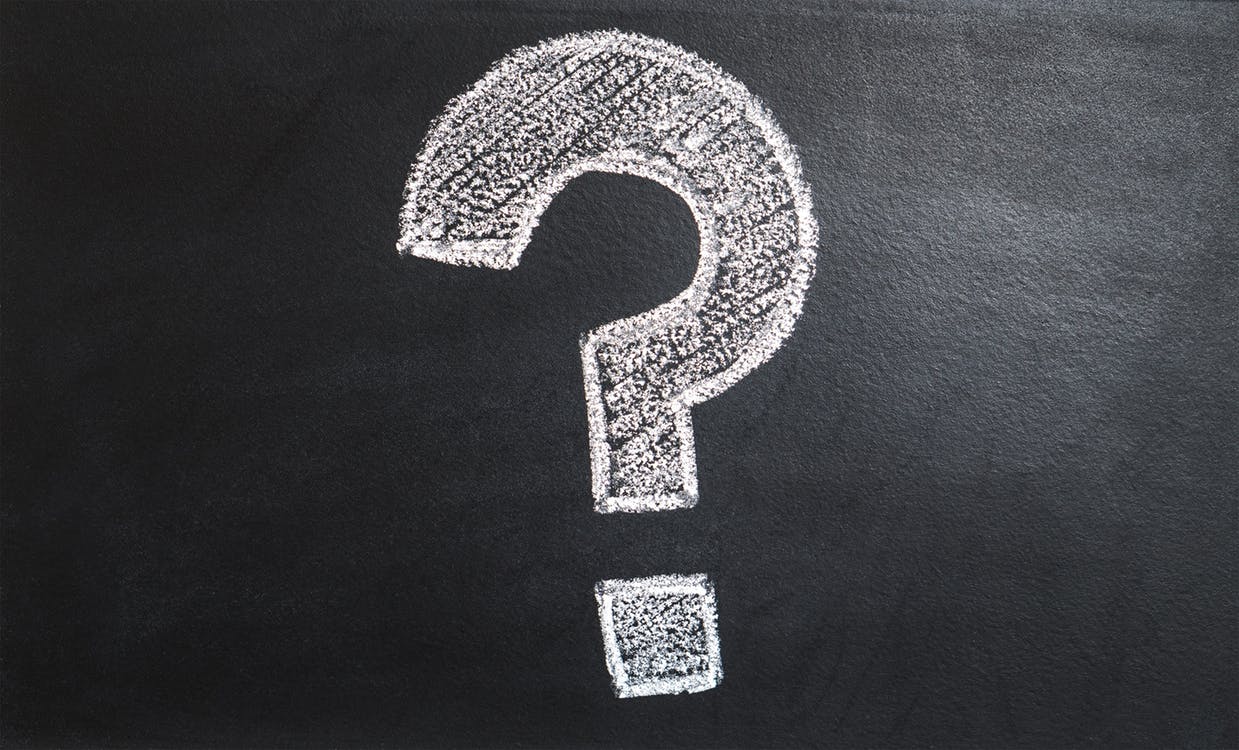 What is Web Accessibility?
What is Web Accessibility?
 Why Your Business Needs an Accessibility Plan
Why Your Business Needs an Accessibility Plan