The Accessibility of Mobile Devices
- September 17, 2018
- / Adot Labs
- / learningcenter

77% of Americans own a smartphone, and by 2019, close to 5 billion people will have a mobile phone worldwide. With most of the Earth’s population having access to mobile technology, the need for greater digital accessibility has risen exponentially.
Mobile Accessibility Obstacles
The obstacles smartphone users with disabilities encounter when accessing websites are very similar to those they face when attempting to access digital content from a desktop or laptop computer. One of our previous articles, "Content Developers: You’re Forgetting a Key Audience that Matters," describes some of these obstacles (as well as solutions to fixing them).
Here are some key concerns that impaired mobile users face when using technology:
- Small screens
- Touch screen functionality
- Keyboard use
- Device sensor interactions (Ex: 3D touch or screen orientation)
- The experience when using their mobile device in a multitude of locations (glare)
- The phone's built-in accessibility features and technologies
If you're not visually impaired, you might find it hard to believe that today's most popular smartphones were created with accessibility in mind for blind and visually impaired users. Thanks in part to laws like the Americans with Disabilities Act (ADA), most mobile devices come equipped with assistive technology (AT) software that helps visually impaired users independently navigate the internet and access most applications, so long as those websites and applications are built to be accessible.
iPhone Accessibility
In 2009, Apple devices began including a feature called voiceover in its mobile operating system. The Voiceover program is navigated using specialized hand gestures which provide non-visualized access to the system. A zoom function with color contrast is also available for low-vision users.
In 2011, Apple included an electronic personal assistant named Siri which provided iPhone users with the ability to use their voices to navigate their phones. Siri can answer questions and perform simple tasks such as giving the time, setting a timer, setting reminders, providing weather updates and even giving walking directions from the Google Map application. Commands such as playing music, making a phone call or sending a text are also possible using Siri.
Android Accessibility
There are many screen reader technologies available for download for blind and low vision users so that they can access and utilize mobile applications. Some of these technologies are:
Google TalkBack
Android updated its mobile operating system with a built-in feature called Google TalkBack in 2009. TalkBack is gesture-based assistive technology. Devices with 4.1, 4.2 and higher seemingly offer the best accessibility options to users with impairments. TalkBack includes support for Braille Back which allows the cell phone to connect to multiple Bluetooth braille displays. Not all applications are accessible with the TalkBack application and Braille Back.
Mobile Accessibility for Android
This AT provides a suite of Android-based applications. That gives access to the user's phone, contacts, SMS, alarm clock, calendar, email, and web browsers. Provides both braille and speech access to its application suite. This suite does not make all applications accessible.
Windows Narrator
Screen reader built-in to Windows Phone 8.1. Windows Narrator provides access to many of the primary applications on the Windows phone.
Mobile Speak
A cross-platform screen access package for mobile phones. The software provides access to aspects of the phone such as phone, calendar, email, etc. as well as phone status info such as battery power.
For additional information on accessible applications for Android, visit: https://www.androidaccess.net/
The Mobile Accessibility User Experience
As a person living in the 21st century, most people understand that mobile technology is used in a variety of situations and locations. Many blind and visually impaired inpiduals use smartphones to access applications like the Money Reader which allows them to read currency, google maps for navigation, and retail applications such as Amazon to shop. They also use other popular apps like Groupon and Facebook. Rideshare applications such as Uber & Lyft are tremendous assets for the visually impaired, as it helps them get to and from in their daily lives, attaining a greater sense of independence.Pensacola, Florida’s Adaptive Technology Instructor for Independence for The Blind, Shawn Blankenship was asked about his preferences for mobile technology. “As an instructor, I prefer to use the iPhone more than its competitors. Your basic navigation of the device is extremely simplistic. Accessing the different applications on the screen can’t get any easier than a flick or two and then a double tap anywhere on the screen.”
Blind user and DigiPro Media Accessibility Tester, Stephanie Bolinger says “Upon first becoming completely blind, I tried two different Android phones with a few of the downloadable screen readers within my first six months; however, none of them helped me to achieve what I was trying to accomplish. I finally tried the iPhone 4S and have never purchased another type of phone since. The built-in voiceover software helps me to be able to access applications in order to make and receive calls, texts, emails, navigate the internet and so much more by swiping and double tapping as the screen reader guides me along.”
Although many applications on smartphones have helped provide independence to visually impaired users, there is still a vital need for third-party apps to also be made accessible. Implementing accessibility features such as labeling buttons so that screen reader technology can read them to blind and visually impaired users or distinct coloring on buttons for low vision users, impacts whether an application is accessible.
How to Implement Mobile Accessibility
The world wide web consortium (W3C), the international internet organization that sets the standards for the web, led by its creator Tim Berners-Lee, has published the web content accessibility guidelines known as WCAG to ensure that websites and digital applications are accessible to all users.
The current standards, WCAG 2.1 an expansion of version 2.0, were published in June 2018, and encompass four design principles: Perceivable, Operable, Understandable, and Robust each with numerous success criteria. For an overview of WCAG 2.1, review our article WCAG 2.1-The New standards for Digital Accessibility.
If you have any question about the level of accessibility of your business's website or application, please contact us, and one of our digital accessibility experts will assist you.
Sources:
Pew Internet Research, Mobile Fact Sheet, www.pewinternet.org/fact-sheet/mobile/
Statista, Mobile Internet, https://www.statista.com/statistics/274774/forecast-of-mobile-phone-users-worldwide/
National Federation of the Blind, Products and Technology, www.nfb.org
 ADA Lawsuits Target Non-Compliant Websites (2:45)
ADA Lawsuits Target Non-Compliant Websites (2:45)
 Winn Dixie Loses ADA Website Lawsuit (3:33)
Winn Dixie Loses ADA Website Lawsuit (3:33)
 How Does it Work?
How Does it Work?
 Adot Labs Introduces Adot Pro as an Affordable and Quick Solution for Web Accessibility
Adot Labs Introduces Adot Pro as an Affordable and Quick Solution for Web Accessibility
 What is an Accessible PDF?
What is an Accessible PDF?
 Adot Pro is featured at the 2017 FRLA Conference in Orlando
Adot Pro is featured at the 2017 FRLA Conference in Orlando
 Adot Labs Partners with the Florida Restaurant and Lodging Association
Adot Labs Partners with the Florida Restaurant and Lodging Association
 Content Developers: You're Forgetting a Key Audience that Matters
Content Developers: You're Forgetting a Key Audience that Matters
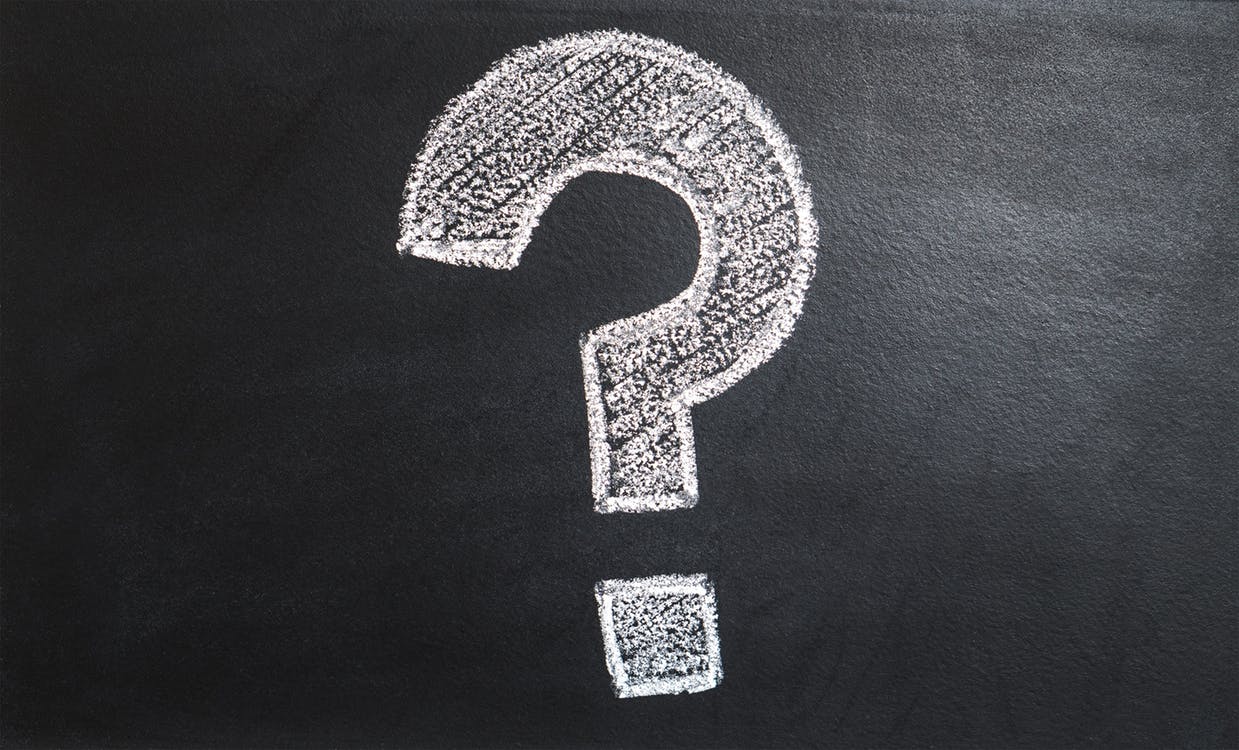 What is Web Accessibility?
What is Web Accessibility?
 Why Your Business Needs an Accessibility Plan
Why Your Business Needs an Accessibility Plan